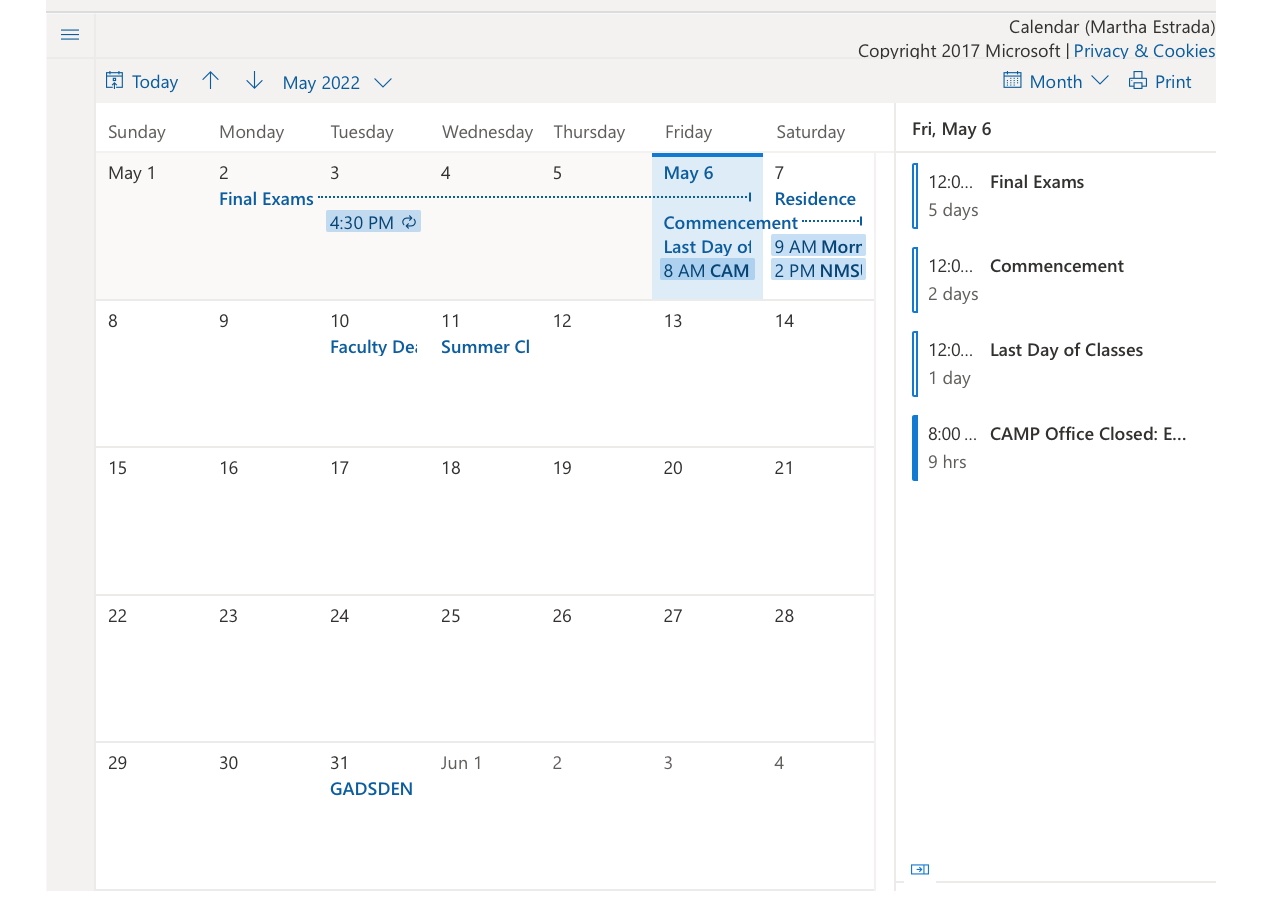 Both Microsoft and Google calendar are options within Cascade. Choose whichever you are most comfortable with or have the most experience. Once you create an account, create your calendar and then follow the corresponding directions to embed your calendar onto your site:
Both Microsoft and Google calendar are options within Cascade. Choose whichever you are most comfortable with or have the most experience. Once you create an account, create your calendar and then follow the corresponding directions to embed your calendar onto your site: Google Calendar
Microsoft Calendar
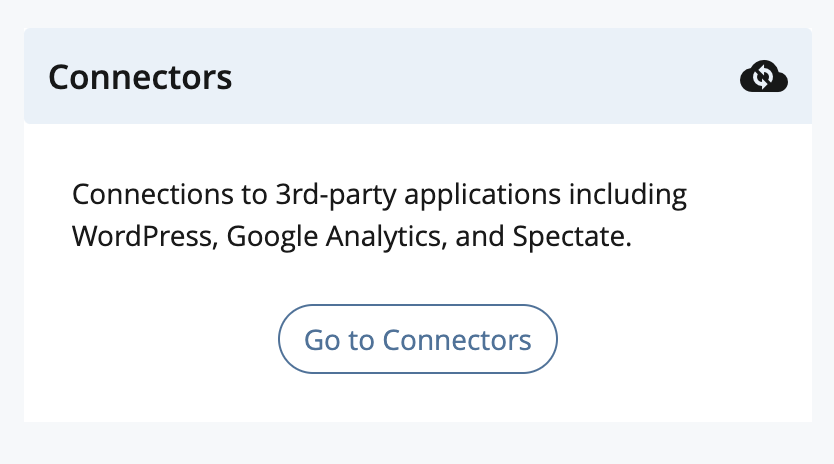 ormation within Cascade. While it is an option, we have found that most Web Admins prefer to view and manage their analytics through the Google Analytics dashboard. It is simply a better way to view and manage your data across single or multiple sites.
ormation within Cascade. While it is an option, we have found that most Web Admins prefer to view and manage their analytics through the Google Analytics dashboard. It is simply a better way to view and manage your data across single or multiple sites.- Create a Google Analytics account.
- Add the name, URL, and industry of the website you want to track.
- Add a view to your property.
- Add your tracking code directly after the head tag of your site in Cascade ( We can assist with this step).
- Visit your GA portal and verify the code is working.
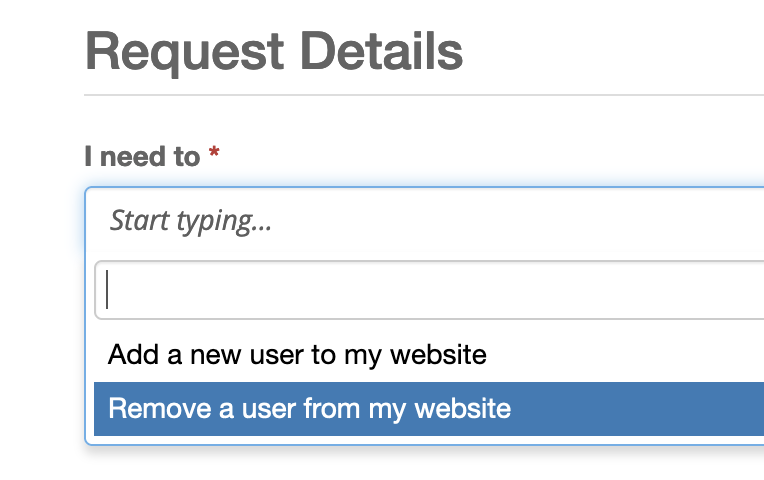 Submit a Cascade Access Request Form , but select "remove a user from my website"
Submit a Cascade Access Request Form , but select "remove a user from my website"It can take time for Google to crawl your new Cascade site. You can help boost your Search Engine Optimization by inserting page metadata information and tagging your page content. Metadatais part of the HTML tags that describe your page content to search engines and website visitors. Metadata holds key information for all search engines that appear in the HTML code of a website page and tells the search engine what the page is about, and is the first impression and point of contact for all search engines.
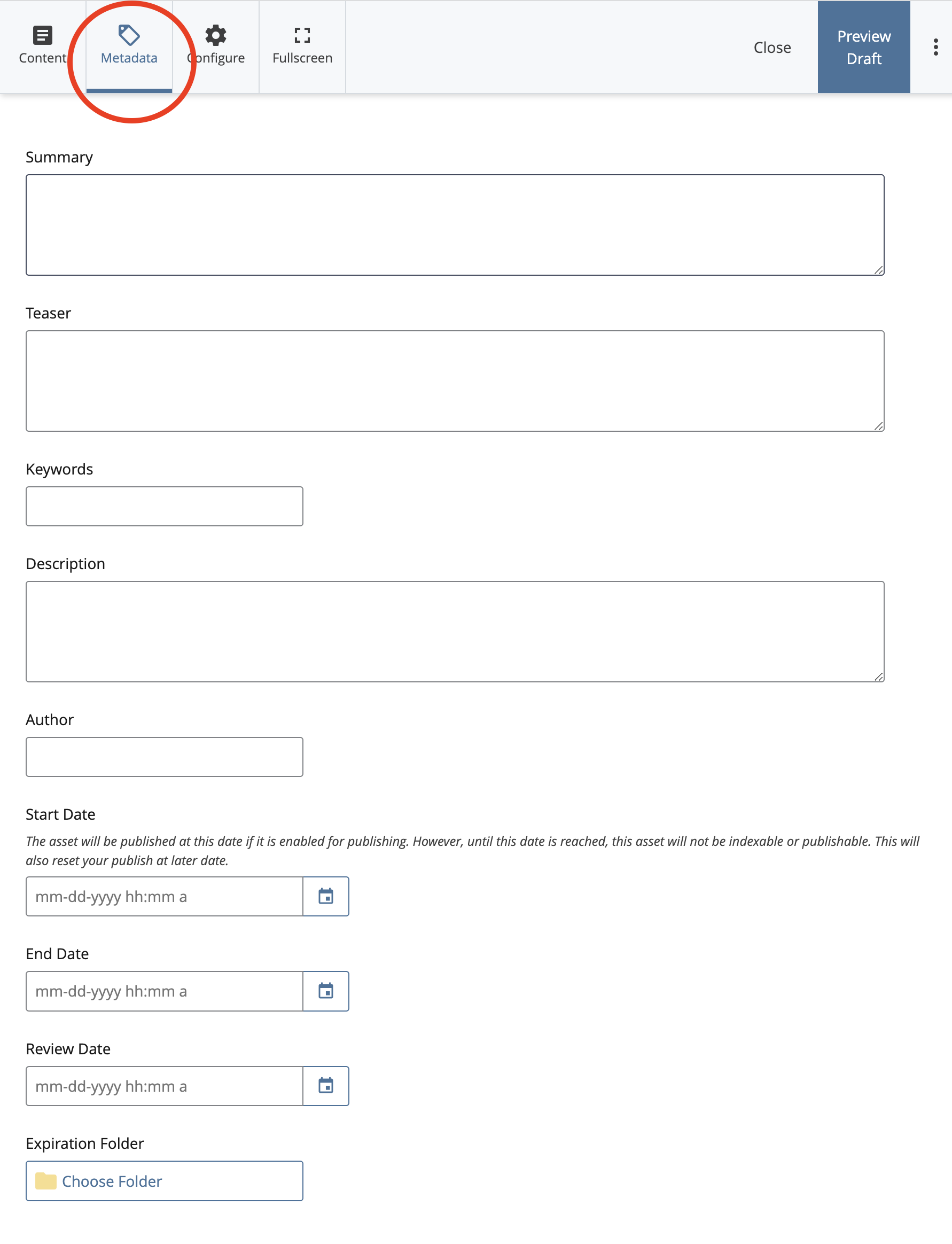
You can easily add your metadata tags/content in Cascade via the edit button on any page. Once metadata has been added, it will take some time for search engine s to crawl your site and hopefully boost your site's results.
More tips on how to enhance your site's SEO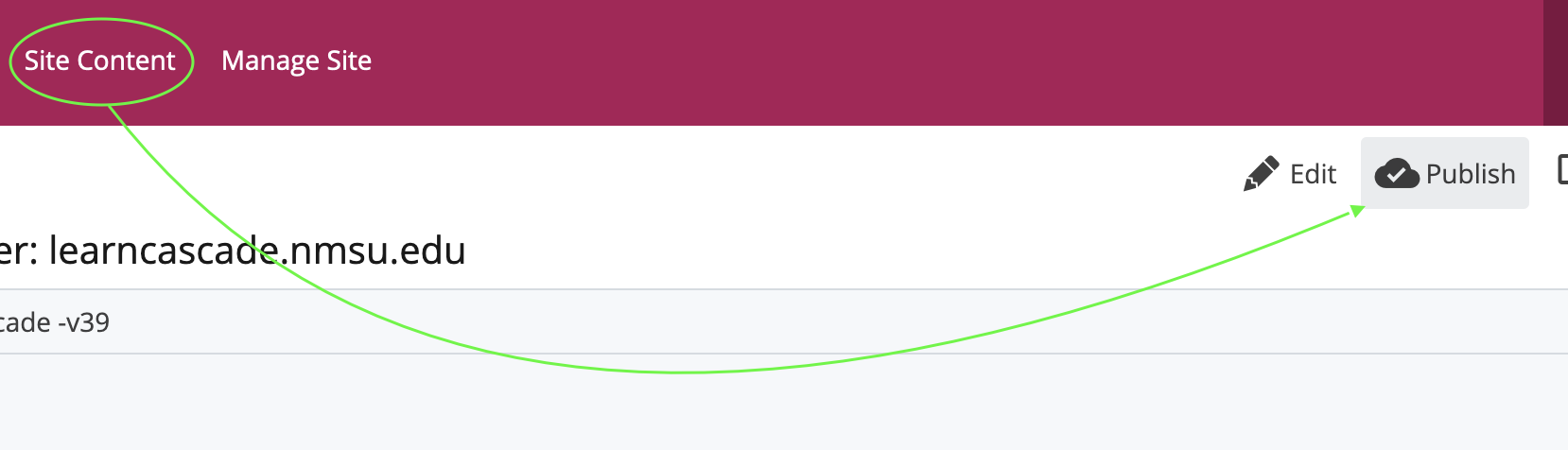 Navigate to your main directory by clicking Site Content, then click the cloud icon labeled Publish
Navigate to your main directory by clicking Site Content, then click the cloud icon labeled Publish
Note: If you receive a Cannot Publish error, your site has not yet been requested to go live.
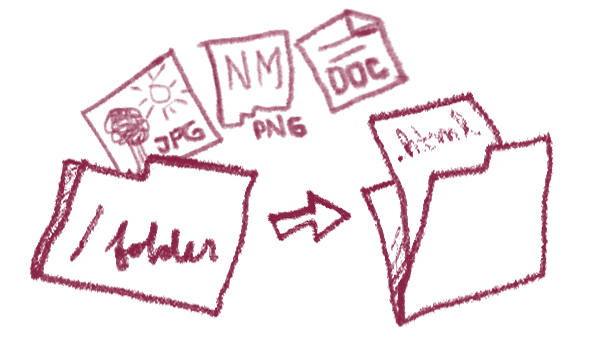
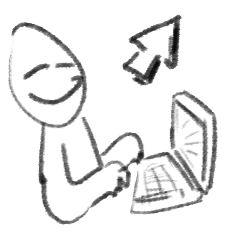 Consult the newly-updated Cascade CMS Knowledge Base
Consult the newly-updated Cascade CMS Knowledge Base